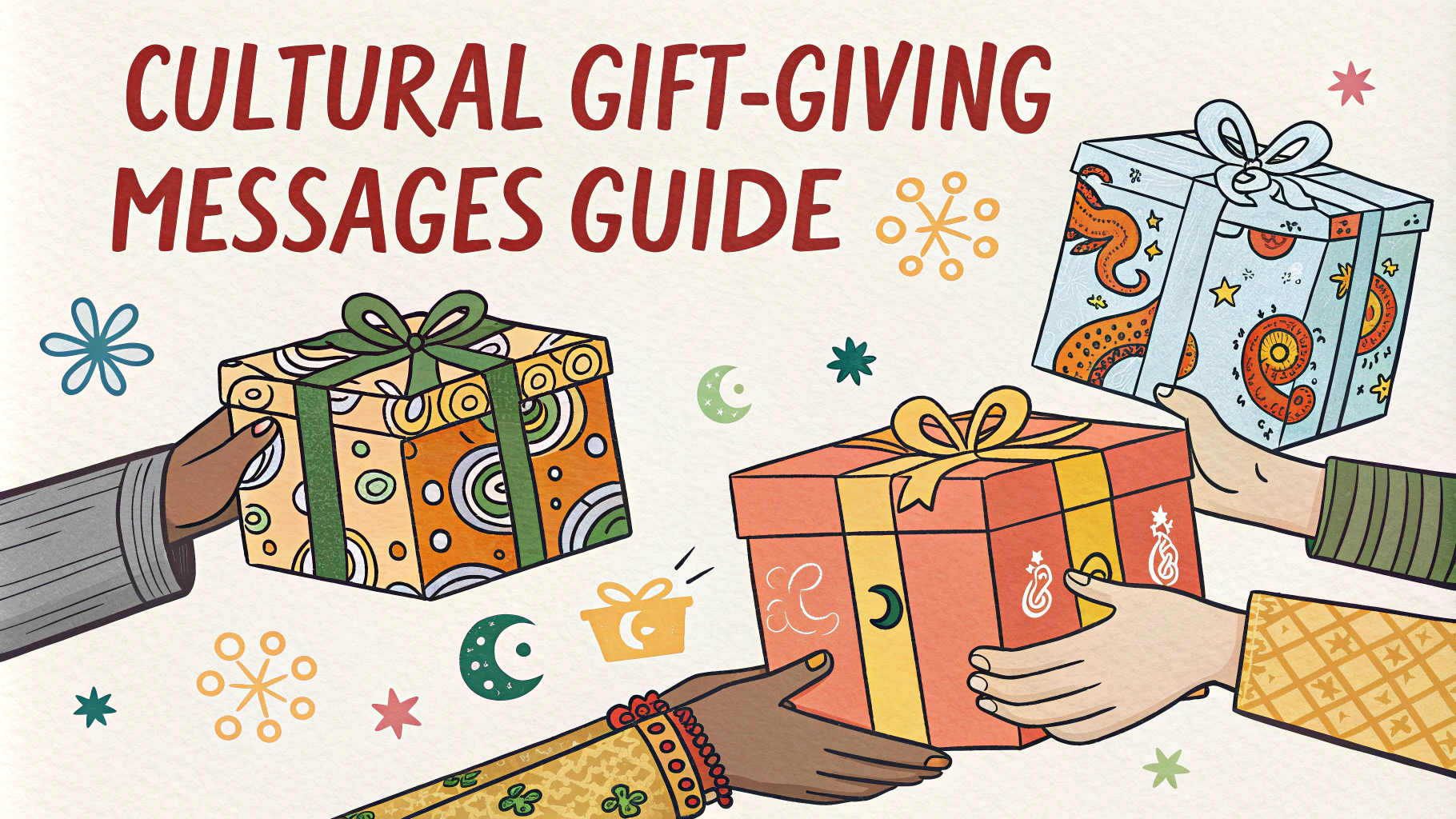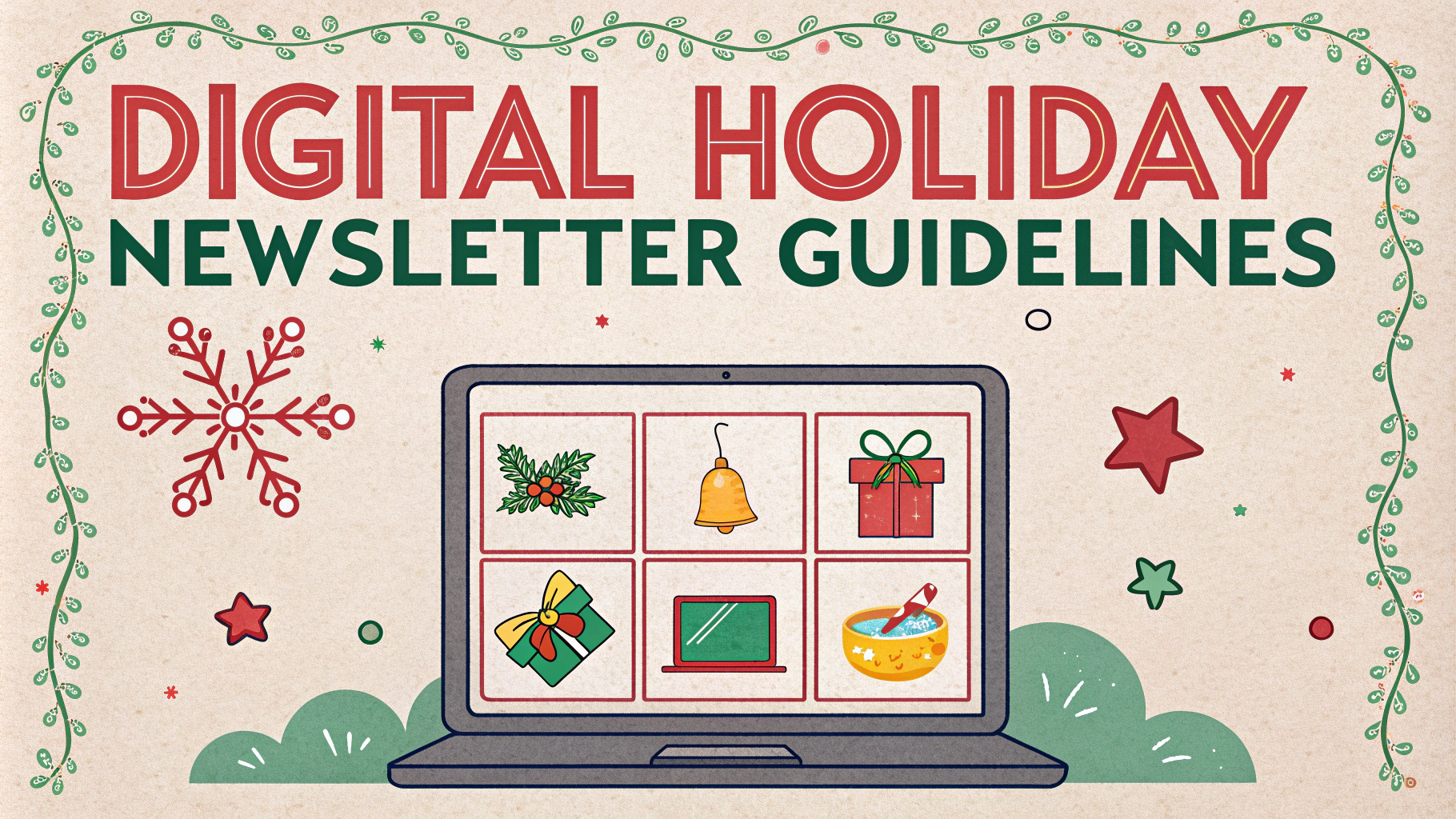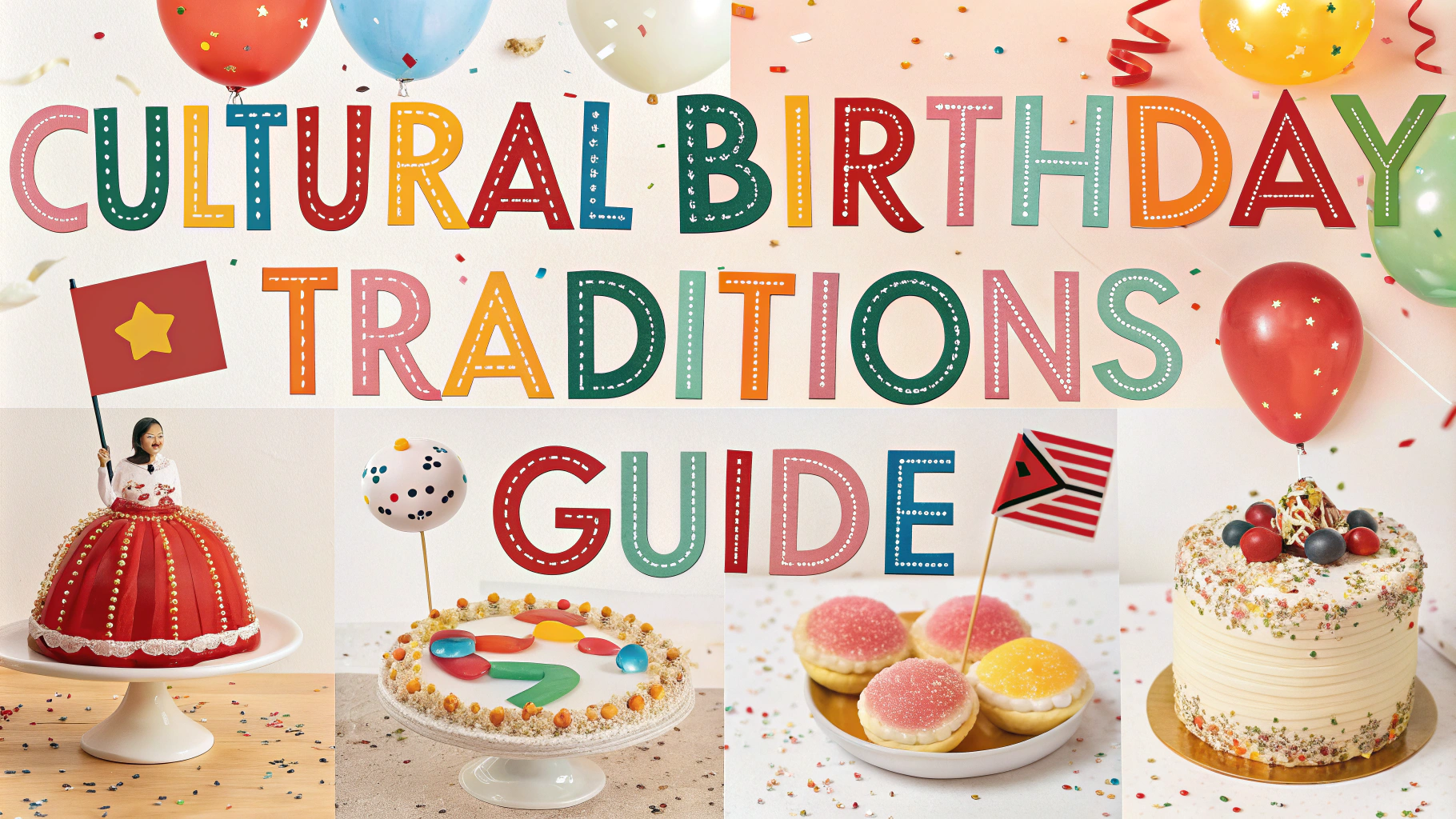A well-crafted email signature helps create a professional impression and provides essential contact information to your recipients.
Essential Elements of a Professional Email Signature
- Full name and job title
- Company name and website
- Phone number and email address
- Social media profiles (optional)
- Professional certifications or credentials
Best Professional Email Sign-offs
| Formal | Semi-Formal | Casual Business |
|---|---|---|
| Sincerely | Best regards | Thanks |
| Respectfully | Kind regards | Cheers |
| Yours truly | Warm regards | Best |
Email Signature Design Tips
- Keep the design clean and simple
- Use no more than 2 fonts
- Limit to 3-4 lines of text
- Include small company logo (if applicable)
- Ensure mobile responsiveness
Seasonal Greetings and Sign-offs
Adapt your signature during holidays while maintaining professionalism.
- Year-End: “Wishing you a wonderful holiday season”
- New Year: “Looking forward to working together in [year]”
- Summer: “Have a great summer break”
What to Avoid
- Large images or animations
- Multiple phone numbers
- Long inspirational quotes
- Bright or conflicting colors
- Personal social media accounts
Sample Professional Signature Template
[Full Name] [Job Title] [Company Name] [Phone Number] [Email Address] [Company Website] [Professional Social Media]
A signature should reflect your company’s branding guidelines and industry standards.
Technical Considerations
- Test signature across different email clients
- Use web-safe fonts
- Keep image files under 50KB
- Include alt text for images
- Use HTML formatting sparingly
Legal Requirements and Disclaimers
- Include required business registration numbers
- Add confidentiality disclaimers when necessary
- Comply with industry-specific regulations
- Consider GDPR requirements for EU correspondence
- Include environmental messages thoughtfully
Industry-Specific Considerations
Financial Services
- Regulatory compliance statements
- Securities licenses and certifications
- Required disclaimers
Healthcare
- HIPAA compliance notices
- Medical credentials
- Emergency contact information
Signature Management Tools
- Email client built-in tools
- Third-party signature generators
- Enterprise signature management solutions
- Cloud-based signature services
Updating Your Signature
- Review quarterly for accuracy
- Update after role changes
- Refresh design annually
- Verify all links work
Conclusion
A professional email signature serves as a digital business card, reinforcing your brand and providing crucial contact information. By following these guidelines and regularly maintaining your signature, you ensure consistent, professional communication across all business correspondence. Remember to balance informativeness with simplicity while adhering to industry standards and technical best practices.
FAQs
- What are the essential elements of a professional email signature?
A professional email signature should include your full name, job title, company name, contact information (phone/email), and optionally your company logo, social media links, and any relevant disclaimers or legal requirements. - How many lines should a professional email signature contain?
A professional email signature should ideally be 3-7 lines long to maintain readability while providing necessary information without appearing cluttered. - What are appropriate professional email sign-offs?
Common professional sign-offs include “Best regards,” “Kind regards,” “Sincerely,” “Best wishes,” and “Thank you.” The choice depends on the relationship with the recipient and email context. - Should I use different signatures for internal and external emails?
Yes, it’s recommended to have two versions: a detailed signature for external communications and a simpler version for internal emails. - Is it appropriate to include social media links in email signatures?
Social media links are appropriate if they’re professional platforms relevant to your business, such as LinkedIn or a company Twitter account, but avoid personal social media handles. - How should seasonal greetings be incorporated into email signatures?
Seasonal greetings should be added temporarily above the main signature block and removed promptly after the holiday period ends to maintain professionalism. - What are the common mistakes to avoid in email signatures?
Common mistakes include using unprofessional fonts, including too many graphics, making signatures too long, using inappropriate quotes, and including unnecessary information. - Should email signatures be mobile-responsive?
Yes, signatures should be mobile-responsive and display properly across different devices and email clients, with a recommended width of 300-600 pixels. - What file formats are best for logos in email signatures?
PNG or JPEG formats are best for email signatures, with PNG preferred for logos with transparency. Images should be web-optimized and not exceed 10KB. - Is it necessary to include legal disclaimers in email signatures?
Legal disclaimers are necessary for certain industries (like financial services or healthcare) and should be included if required by company policy or regulatory compliance.